- Published on
Paced Email 2.0
It's been a while since I last updated you on the progress of Paced Email. Hopefully, it's been a worthwhile wait as I've got some announcements I think you'll love.
Platform overhaul
When I started Paced Email, a dashboard wasn't 100% necessary. But as functionality has since grown, I felt the old design wasn't fit for purpose. If you log in today, you'll find an entirely new platform to help you manage your aliases. And much more. 🎉

Improved online digest view
I've updated your digest views to a more traditional, yet simplified, inbox style view.
- Download your original emails as eml files.
- Navigate between emails in the digest
- View in full screen
- Reply (see below)
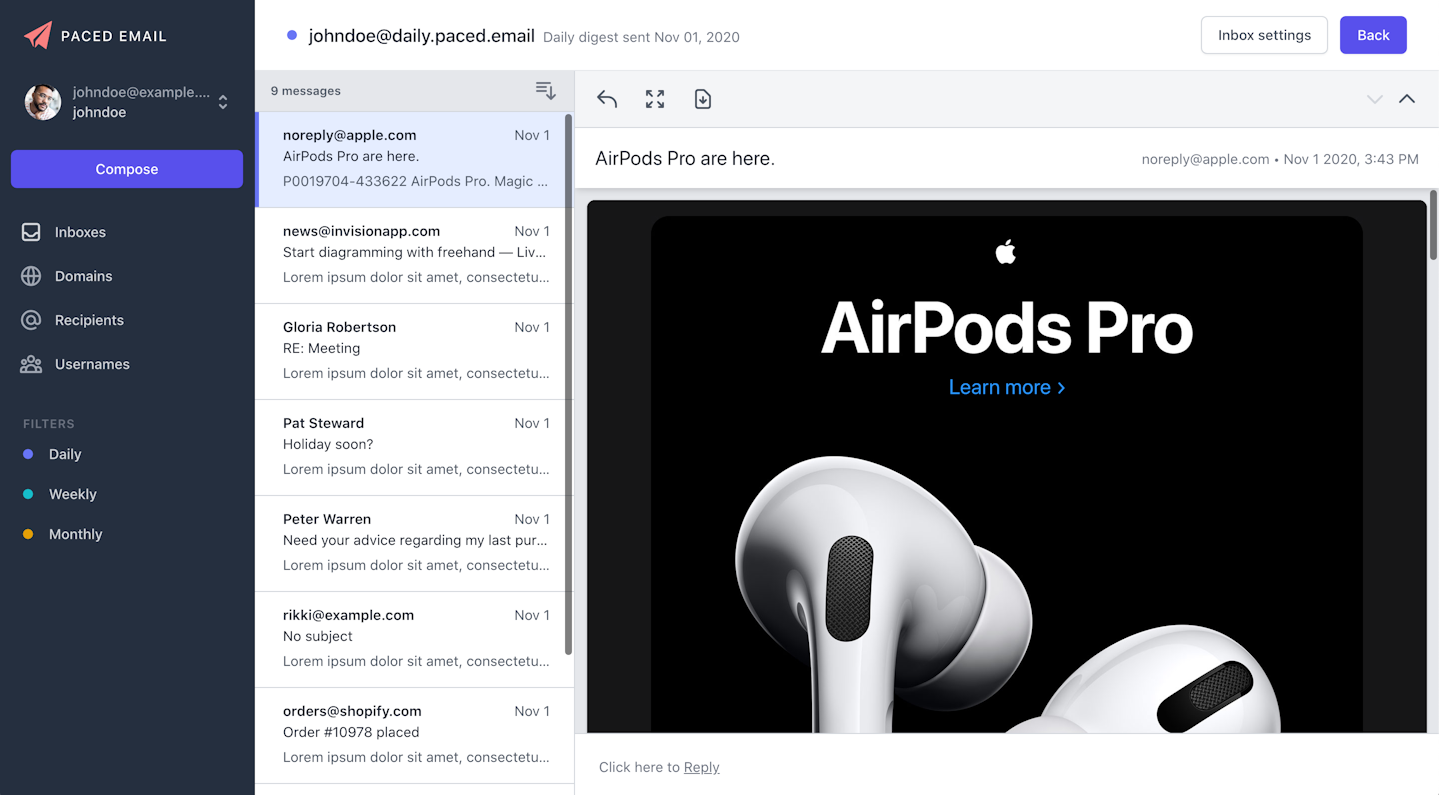
Compose and reply
Paid accounts can now send email directly from any of of your aliases. You will also be able to reply to your messages in the digest inboxes.
Free account holders can still download the original eml file and reply in your regular email client.
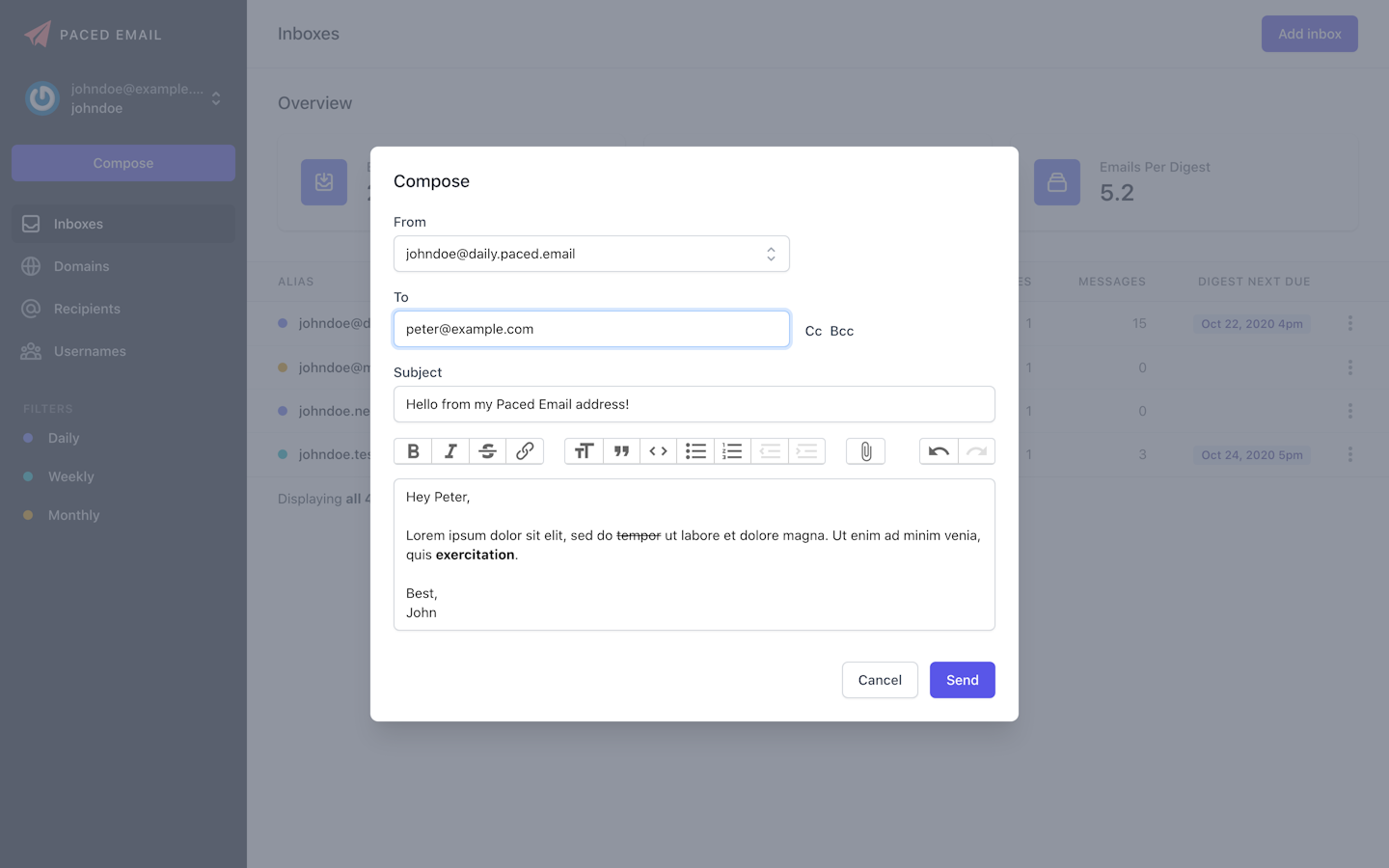
Additional digest recipients
Assign additional real email addresses as recipients for your digests. This is a Premium plan upgrade feature.
View previous digests
Click any of your inboxes on the updated dashboard, and you'll see a new inbox landing page which includes links to all historical digests.

Stats
Aliases now have handy statistics – including how many emails per digest you have received on average.
Two-factor authentication
With all the above improvements, a long-standing request was the ability to allow 2FA. With Paced Email 2.0, you can add this extra level of security by visiting your profile settings page.
Backup codes are available for you to store in a password manager.
I hope you're as excited about these updates as I am. Jump in and have a look.
- Authors
-
-

- Name
- Rikki Pitt
- @rikkipitt
-